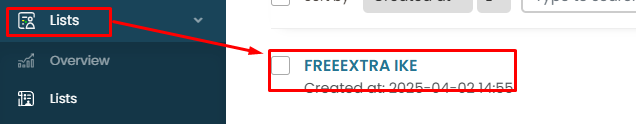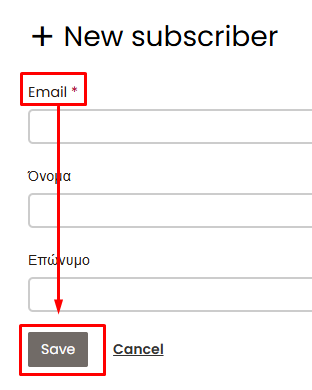With the manual email entry feature, you can add subscribers directly to your newsletter list. This function is especially useful when you want to import emails collected offline or from other sources that are not automatically integrated with your system.
To add individual subscribers to your Newsletter, go to the right sidebar, click on Lists , and select the list where you want to add a new subscriber.
Next, click on Subscribers → Add +..
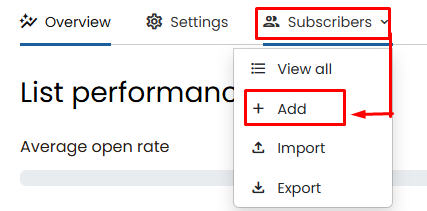
In the list that appears, click Add and the following form will be displayed:
There, it is only necessary to fill in the eMailfield. If you have additional information, you can add it as well.
By clicking Save, the subscriber will be stored and added to the list you selected.